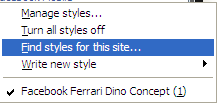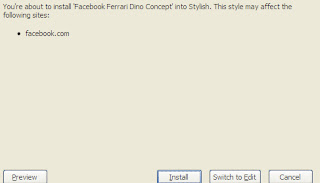There are most widespread means of account-hacking and ways to prevent them.
The Password-theft
Strange though, most often the account-theft happens because the player himself informs the malefactor of his access-data. You may have given your login and password to your friend whom you have quarreled afterwards. The offended friend can steal your character or hand over access-data to someone another.
Though in internet or in our game it is easy to make virtual friends, you should beware of them. Consider isn’t someone trying to gain your confidence in order to get the data concerning your account?
Sometimes a malefactor addresses to the player on behalf of an official of support service. Remember that the real official of support service would never ask you to tell your password, so ignore such requests.
If you play in a public place (game club or internet-café) ensure that nobody is standing behind you while you are entering your password and always disable the access to your computer while you are off for some time.
The hacking of e-mail box or account on the other site
The malefactor can make an attempt to hack your e-mail box. Getting an access to your e-mail, he would use the “New password” page of our site and intercept the message with password-replacement reference and you’ll be left with nothing.
Unfortunately, often it is far easier to hack the e-mail box than our game-server. Therefore use only approved and trustworthy mail services and never hand over the access-data to your e-mail. We also recommend despite the time-economy not to save the password and always type it and login entering the system.
When you register on the other sites don’t use as login or password your game-data, it also concerns unofficial sites of AWplanet and clan-sites. Not so much because of possible malicious intent of site-keepers as because their security measures might be noticeably poorer than our.
The Password fitting
Some malefactors fit the passwords to accounts that are of interest to them by sorting out. We have the protection from such actions on our site, but the possibility of fitting password and login still remains. And the more he knows about the easier to him would be to find out the data.
In order to minimize the risk do not reveal your account-name to anyone (it shouldn’t coincide with your character name) and use complicated password, which is difficult to fit. Some ideas to invent a difficult password:
Alternate capital and lower-case letters in random order
Use figures instead of letters – e.g. “3” instead of “E” and “1” instead of “I”
Try to type some word with the keyboard layout of other language. e.g. Russian word “Pезультат” will look like “Htpekmnfn”
The ideal password is a random sequence of figures and letters, e.g. 8EHnL4K8
The trojan program
The trojan program is another way to steal your account. Yielding the stranger’s promises you download and launch some useful utility or mini-game. That is the “trojan” settles into action and is able to send any kind of your data to the malefactor or change your game-password. Not to catch up a “trojan” perform the following recommendations:
Do not download and activate the programs from sites that are unknown to you.
Install an antivirus program and update it regularly.
Check on the content of viruses all the downloaded from internet programs.
There are some popular programs which would help you to protect your computer:
The Doctor Web antivirus – http://www.drweb.ru
The AVP antivirus – http://www.avp.ru
The Firewall-program ZoneAlarm – http://www.zonealarm.com
The AdAware program which detects “trojans” and spy-programs – http://www.lavasoft.com
The hacking of computer
The malefactor may hack your computer. His aim is to get some personal data that are stored on your hard disc. He may reach his aim by using the hole in your operating system.
To get into your computer the malefactor must know your IP-address. Each computer connected with internet has its own unique IP-address. It looks like 152.168.0.15. Your IP-address may be revealed if you use programs like ICQ or IRC, launch clients of P2P-nets. Knowing your IP-address, hacker can get an access to the files through the security-hole in your system. To avoid this keep the following recommendations:
Download and install your operating system updates regularly
Install firewall-program which would disable the access to your computer from internet
Allow access only for those applications that your trust completely
For the game you should open of the following ports: 21, 80, 443 or 2049
Don’t leave your computer on for a long time (e.g. during the night)
Otherwise your put it under a threat of consecutive hack
Some hackers scan all the computers throughout on the presence of security-holes and infect them with viruses and trojan programs, the more a computer is in internet, the bigger a risk of infection.
Restrict the net-access to your computer, don’t enable access to catalogs and especially to hard discs.
IP-address protection
In favor of security we recommend to install the IP-address protection. It means that access to the game and site would be permitted only from those IP-addresses that you install. To install this protection use the “IP-address protection” page. Here you can enter from one to four pairs of “IP-address/masks” which correspond to the addresses of computers by which you enter the game or site.
The IP-address of your computer may be changed and you won’t be able to enter the game. After any attempt of access from “dangerous” IP-addresses you’ll get on your e-mail a message with reference to the page on which you can change the protection-settings. This page can be used only by you yourself, the malefactor wouldn’t get on it.
If you are sure that you yourself were entering from the “dangerous” IP-address, add to the IP-address list and continue the game. If you suspect that an attempt of account-hacking took place immediately inform the support service. And, please, do not forget to indicate the IP-address involved in attempt.