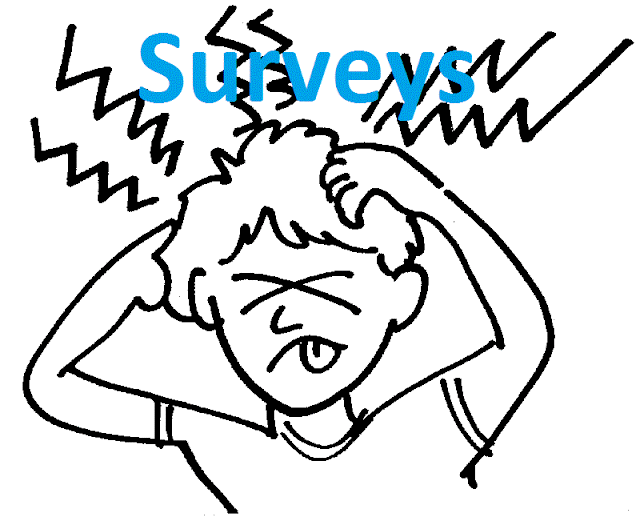Rules of Hacking..
Many of us out there think of ourselves as hackers but what is a REAL hacker....Well for those of you out there that play with college computers and local schools.... you are nothing !! The making of a real hacker is being able to find a 'virgin' system and breking in and really doing someting to it...Hacking is not a term to be used lightly....Not only that but hacking is also something not to be taking lightly and flagrently....The reason for hacking....Well you don't hack into a computer just to wreck it or to destoy it even though it is phun, the reason to hack into a computer is to learn from it and conquer it... The idea of actually entering a system, without authorization is life line of hacking....those out there who know what hacking is knows what to do and what not to do but what are the basic rules......Well... here's a short more or less complete list of do's and don'ts on hacking:
I. Do not purposely destroy a system -- What's the use of destorying a system anyone....after it's destruction a system is no good and can serve you no real purpose
II. Do not leave real names or real handles anywhere on a system -- This is the most important thing to remember....you might want to be recognized for breaking a system but a signature or trademark can only mean your apprehension
III. Do not under no circumstance hack a system directly -- If you really plan on hacking a system by running a program or script doing it direct could be dangerous if someone see's you attempting to hack your call be CAN be traced...The best thing to do in this situation is to use a PBX or a outdial of some sort
IV. Do not mess with accounts or defaults -- No matter what kind of urge you get , by messing with someones account or messing with the system defaults will let the business notice the intrusion of an outside presence which more or less means a termination of your access
V. Do not mess with anything you don't know -- Don't go around the system trying junk you don't understand cause this can only lead to you messing up the system or getting caught
VI. Hack during the out of work hours -- By hacking late at night or early in the morning to can escape the chances of someone watching you
VII. Do not post your findings on local boards -- Do not post up new stuff you find unless you really want swarms of people at it....A very important thing to control is the urge to brag about systems you find but this could lead to an abuse of the system which in turn leads to the system shutdown....Don't get me wrong about not sharing knowledge but you don't want to send something public unless you have made sure that you have done all you wanted to do with the system
That's more or less what you don't what to do....things you might want to do is:
I. Set up a account for yourself -- By setting up an account for yourself it will elimanate the chores of finding a backdoor to the system
II. Leech files -- Another thing that should be done if possible is to get as many 'interesting' files as you can since they could be useful in later hacking quests
III. Fix the security -- If you get a system that has a 'drop' password you should really try to fix it so there is none to make life easier for the following hackers who attempt to infiltrate the system
IV. Keep track of the system -- No matter how dumg the system might be or how impossible the security is you should always keep track of all numbers you have
V. Look for interestin items in the system -- Keep an eye for stuff that resembles passwords or other numbers since this could lead to new systems or usable passwords
That more or less covers that....BUT how do you find 'virgin' systems? Well this is a part of hacking that all hackers most do....scanning...Scanning or wardialing was brought to life by the popular hacker movie 'Wargames' which inspired the war games wardialer....what a wardial or scanner does is it goes thru all the numbers in a specified prefix.....A good wardialer or scanner should be able to go thru numbers and be able to store them in a file which you can go thru later when you're bored....The idea is to find system beloning to companies and business....it's a good idea to find out a prefix to lets say your downtown area...
Another thing that most companies also have is frequecies hooked up to computers... This is a lot tuffer to scan for since you would nee to set up a HAM radio to go thru frequencies and collect infomation on what frequencies have carriers on the other ends...This is a fairly difficult thing to do but he rewards could be great....the most importan thing to remeber is to scan with the HAM in you car or something.....scanning from a fixed location will only cause police and FBI to show up at your doorsteps..
When you've located a system don;t get discouraged if you get no response... many system think that if they set it up to connect at wierd parity's or stop bits and baud rate it's all the security so it is very important to find a communication program that will allow to do wierd things such as connecting at 1100 bauds and 1800 bauds....also to be able to set the parity to mark and space... Well I hope this phile helps you starters...I'm going to crash now I've done my good deed for the day....well keep hacking but remember to hack safe!