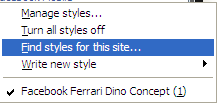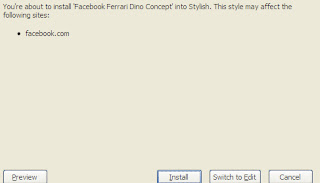I have got two ways of changing your Facebook profile theme. One is using the Greasemonkey Add-on and the other using the Stylish add-on. Here is how you can change your theme using either of these two:
1)Using Greasemonkey Add-on:
- First ensure you are using Firefox browser and then install the Greasemonkey Add-on.
- Restart firefox and Visit this page with lots of Themes.
- Click on the favorite theme you like and install the script.
- After you load facebook.com you can view the change the Facebook theme.
- Ensure you are using Firefox and then install the Stylish Add-on.
- Restart Firefox and repeat the process as shown in Using Greasemonkey Add-on
1) Some themes on Userscripts.org.
2) Facebook Fixer which enhances facebook with bigger picture, download viedeo options and more.
About Stylish Add-On
 |
| This is the Ferrari theme. More themes are available for you to choose. |
Requirement: The basic requirement for this to work is to have Mozilla Firefox 3.5 or higher.
Steps to achieve this: The following steps should be carried out to successfully change Facebook theme.
- Open Mozilla Firefox and install 'Stylish' addon.
- Follow the basic steps to install the addon.
- Restart Firefox after successfully installing the Stylish addon.
- Login to your Facebook Account and click on the small 'S' button in your Firefox status bar.
- Click on "Find Styles for this Site" to open a new tab with free themes to use for Facebook.
- Click on any theme and a preview will be shown.
- If everything is fine in the previewed theme, click on "Install with Stylish" button at the top right corner of the page.
- A dialog box will open.
- Click on Install in the dialog box.