Animated Fancy Navigation Menu with Jquery for Blogger. Every One has trying to add a beautiful menu with animation effect by jquery to their Blogger Blogs. But it has very difficult to add a menu to blogger blogs. here is hackerclub has make it as simple and is like 1, 2, 3...
This menu is designed by Sohtanaka
Features:-
1. Simple and Easy to Installation
2. Nice Animation Effect and awesome look
3. Easy to add Links and use.
Watch Live Demo:-
2. Click on Add a Gadget any where in your Layout.
3. Choose LinkList Gadget and Leave Title Field as Blank
4. Try to Add Some Links and Save Gadget
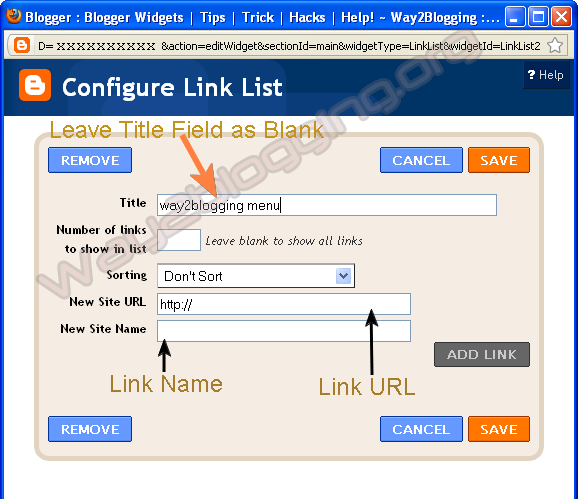
5. Edit LinkList Widget Once again, And Copy Widget ID From URL like in Image
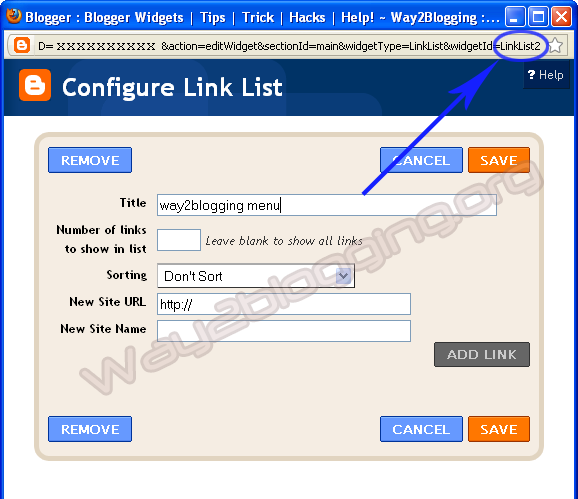
6. Use the below Form and Generate your Widget Code then Paste it before </head> tag in your template.
7. Save your template, You are Done!.
Put your Comments and Feelings About this Method of installation and about this Widget, So that i can implement more widgets and menu's through this way! and also, share this Article with your Friends or to your Network :).
This menu is designed by Sohtanaka
Features:-
1. Simple and Easy to Installation
2. Nice Animation Effect and awesome look
3. Easy to add Links and use.
Watch Live Demo:-
- BloggerBlogger
- HarishHarish
- Blogger Widgets Blogger Widgets
How to Install?
1. Go to Blogger Dashboard > Design tab.2. Click on Add a Gadget any where in your Layout.
3. Choose LinkList Gadget and Leave Title Field as Blank
4. Try to Add Some Links and Save Gadget
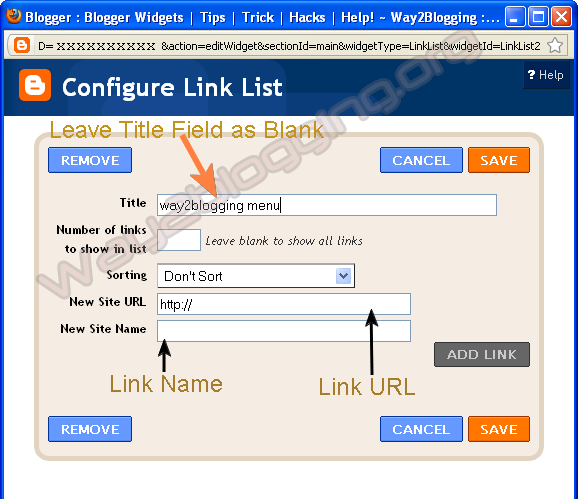
5. Edit LinkList Widget Once again, And Copy Widget ID From URL like in Image
Make Sure the ID may Exact to match in the URL even a Block Letters(Capital Letters) Also for Perfect Working of This Widget!
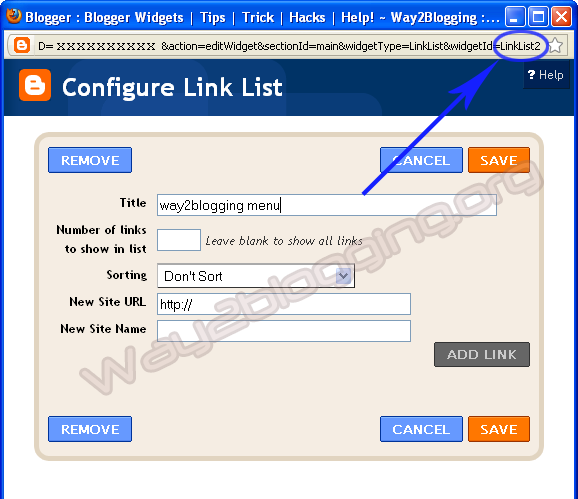
http://www.blogger.com/rearrange?blogID=xxxxxx&action=editWidget&
sectionId=xxxx&widgetType=LinkList&widgetId=LinkList26. Use the below Form and Generate your Widget Code then Paste it before </head> tag in your template.
7. Save your template, You are Done!.
Put your Comments and Feelings About this Method of installation and about this Widget, So that i can implement more widgets and menu's through this way! and also, share this Article with your Friends or to your Network :).













0 comments:
Post a Comment